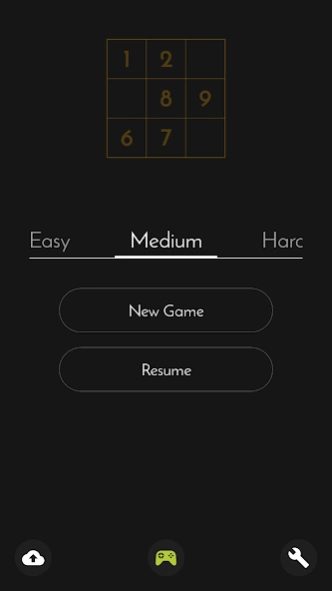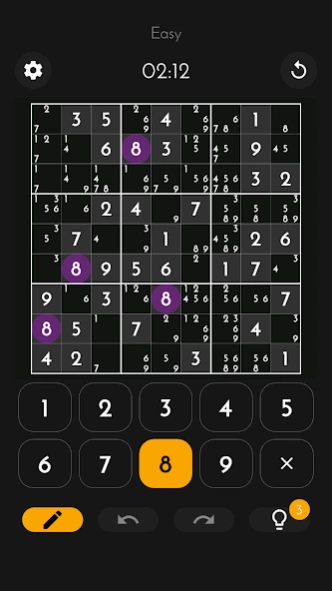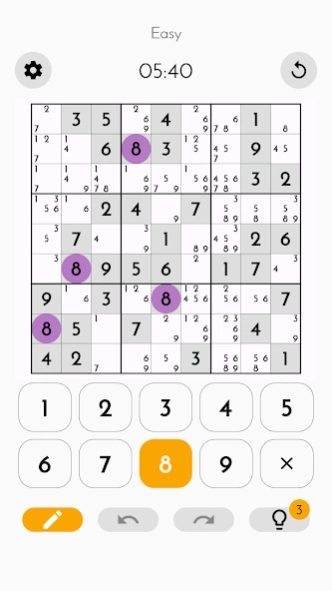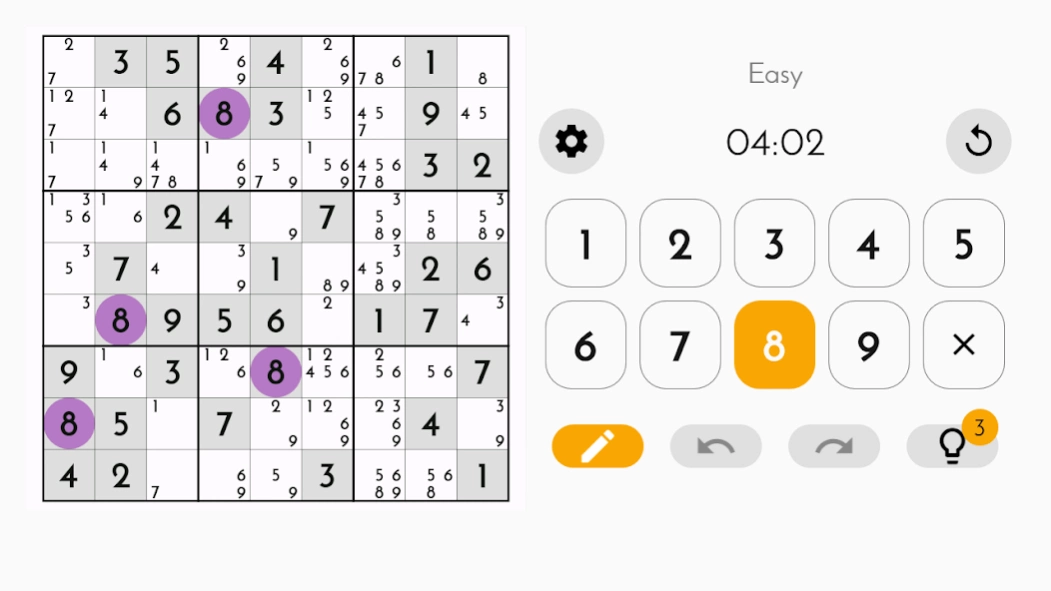Classic Sudoku Offline Puzzles 1.6.2
Free Version
Publisher Description
Classic Sudoku Offline Puzzles - Challenge your brain daily with this deluxe classic sudoku puzzle game
Download and play the latest Classic Sudoku Offline Puzzles. Whether you want to learn sudoku as a beginner or you are a master sudoku player, try these super fiendish sudoku puzzles now to transform yourself into a black belt sudoku expert.
Sudoku is a logic-based, combinatorial number placement puzzle. The objective is to fill a 9 X 9 grid with digits so that each column, each row, and each of the nine 3 X 3 sub-grids that compose the grid (also called "boxes", "blocks", or "regions") contains all of the digits from 1 to 9. Each Sudoku puzzle has one unique solution.
This is easily one of the best sudoku apps and contains sudoku puzzles ranging from easy to extreme sudoku boards to suit both kids and adults, free to download - no subscription required.
Each 9 X 9 colour sudoku board has has a special original sudoku puzzle that is designed to improve your brain's cognitive abilities and turn you into a super sudoku challenger.
BENEFITS
• Hundreds of unique offline classic sudoku puzzles so you can play sudoku 24/7, 365 with a daily sudoku - no internet connection required.
• From sudoku for dummies to advanced cryptic killer sudoku puzzles, we've got you covered with four sudoku difficulty levels (Easy, Medium, Hard and Expert).
• Sudoku Pencil Notes (auto-generate and auto-remove of sudoku pencil marks can be activated) especially for beginners who want to learn to play sudoku.
• Auto-save of sudoku game.
• Both Cell-First and Digit-First input modes available.
• Unlimited Undo/Redo of sudoku entries.
• Helpful hints to help you when you are stuck especially with the most difficult sudoku puzzles.
• Automatically show and remove errors. This feature is especially helpful to new players just learning to play sudoku.
• Tonnes of other assists such highlight identical cells, show remaining digit count, differentiate locked cells to deal with some of the more challenging sudoku puzzles.
• Statistics to track your progress for each difficulty level showing number of sudoku games played, win percentage, best and average times etc.
• Night Mode available to improve visibility of the digital sudoku board.
• Simple and elegant sudoku User Interface.
• GDPR compliant.
• Share your sudoku achievements with friends.
• Compete with friends via leaderboards.
• Save your game to the cloud to sync your progress across multiple devices.
• Landscape mode for both phone and tablet devices.
All these benefits combine to make this one of the best sudoku apps for beginners or advanced players, enabling you to share your sudoku experiences with friends and in the process transforming you into a sudoku master.
So Why Wait? Download the best addictive brain sudoku puzzle number game & try out these unique killer sudoku puzzles. This could be the perfect time killer while also keeping your mind sharp and engaged.
For any questions or issues contact us at: apps.twesmedia@gmail.com
About Classic Sudoku Offline Puzzles
Classic Sudoku Offline Puzzles is a free app for Android published in the Puzzle & Word Games list of apps, part of Games & Entertainment.
The company that develops Classic Sudoku Offline Puzzles is Tumwesigye Job. The latest version released by its developer is 1.6.2.
To install Classic Sudoku Offline Puzzles on your Android device, just click the green Continue To App button above to start the installation process. The app is listed on our website since 2022-08-29 and was downloaded 0 times. We have already checked if the download link is safe, however for your own protection we recommend that you scan the downloaded app with your antivirus. Your antivirus may detect the Classic Sudoku Offline Puzzles as malware as malware if the download link to com.twesmedia.sudoku is broken.
How to install Classic Sudoku Offline Puzzles on your Android device:
- Click on the Continue To App button on our website. This will redirect you to Google Play.
- Once the Classic Sudoku Offline Puzzles is shown in the Google Play listing of your Android device, you can start its download and installation. Tap on the Install button located below the search bar and to the right of the app icon.
- A pop-up window with the permissions required by Classic Sudoku Offline Puzzles will be shown. Click on Accept to continue the process.
- Classic Sudoku Offline Puzzles will be downloaded onto your device, displaying a progress. Once the download completes, the installation will start and you'll get a notification after the installation is finished.